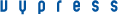

LAN chat and text conferencing in easiest way with Vypress Chat
Configuring IP multicast routing on Windows Server 2008
Windows Server 2008 can be used as a multicast router between IPv4 networks. It requires to install and configure Routing and Remote Access service.
Example of configuration multicast routing for Vypress Chat
There are two IP networks 192.168.10.0 and 192.168.20.0 connected through a computer that has two network interfaces 192.168.10.3 and 192.168.20.1 installed and running under Windows Server 2008 (below this computer is called "router").
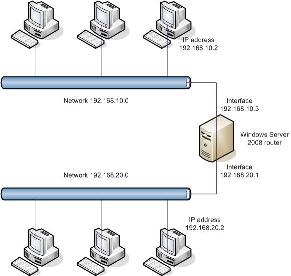
Network interfaces of the router should be configured as shown on screenshots below.


To configure routing
- Open the "Routing and Remote Access" Microsoft Management Console Snap-In.
- In the console tree right-click the local computer and add routing protocol IGMP.
- Right-click IGMP, add network interfaces 192.168.10.3 and 192.168.20.1. It have names "Local Area Connection 2" and "Local Area Connection 3" in the example.
- Set all IGMP protocol settings by default.

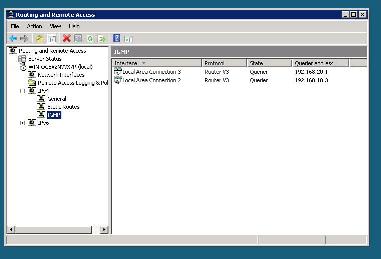
It is neccessary to wait for short time interval until the router locates all network nodes that use multicast UDP protocol.
On the pictures below you can see TCP/IP protocol settings of computers and "Network settings" of Vypress Chat from different network segments. It is important to specify a default gateway for each computer in subnetworks.




Open IGMP Group Table dialog to check that all network interfaces are found by the router and multicast group 227.0.0.2 is added successfully.

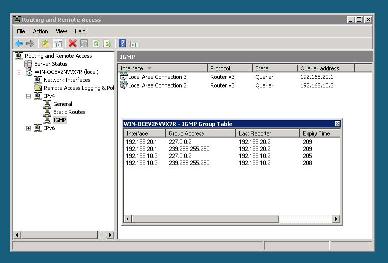
After short time interval (less than 5 minutes) since the configuring finished all Vypress Chat users should have seen each other in contact lists.