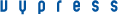

Auvis: One way messages receiver for network-wide alerts
Vypress Auvis Registry Keys
- Introduction
- DisableMailNotification
- DisableFileTransferSettings
- DisableFilteringSettings
- DisableCustomization
- MessageCountLimit
- UsingFilesToStoreMessages
- BlinkTrayIcon
- DisableCloseProgram
- FixedPlacement
- LogFile
- KeyFileName
- MulticastGroups
- DisableUDPThread
- DisableTCPThread
- DisableSMBThread
- TCPPort
- UDPPort
Introduction
The primary role of Vypress Auvis is to be a user-friendly message receiver. This is why we do not place an overload of settings into Auvis's user interface. However, the program's flexibility is amazing; many advanced features can be controlled using special Windows registry values. All of these values should be placed in any of the following registry keys: HKEY_CURRENT_USER\Software\VyPRESS\Auvis\Settings,HKEY_LOCAL_MACHINE\Software\VyPRESS\Auvis\Settings or HKEY_CURRENT_USER\Software\Policies\VyPRESS\Auvis\Settings. Vypress Auvis first loads machine-dependent settings from HKEY_LOCAL_MACHINE, then it loads current users settings (from HKEY_CURRENT_USER, if it exists), then the override global computer setting with individual user settings and, at last, it loads current users policy registry settings from HKEY_CURRENT_USER\Software\Policies key. This makes it easier to manage multi-user computers (no longer is there a requirement to customize each user on each computer) and restrict access to partial registry settings in Windows NT (where you can deny access to a specified registry key or keys).
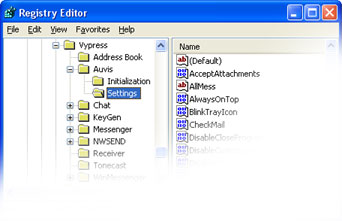
This document describes all these values and their effects.
IMPORTANT: This article contains information about editing the registry. Before you edit the registry, make sure you understand how to restore it if a problem occurs. For information about how to do this, view the Restoring the Registry Help topic in Regedit.exe or the Restoring a Registry KeyHelp topic in Regedt32.exe.
WARNING: Using Registry Editor incorrectly can cause serious problems that may require you to reinstall your operating system. Microsoft cannot guarantee that problems resulting from the incorrect use of Registry Editor can be solved. Use Registry Editor at your own risk.
For information about how to edit the registry, view the Changing Keys And Values Help topic in Registry Editor (Regedit.exe) or the Add and Delete Information in the Registry and Edit Registry Data Help topics in Regedt32.exe. Note that you should back up the registry before you edit it. If you are running Windows NT, you should also update your Emergency Repair Disk (ERD).
DisableMailNotification DWORD
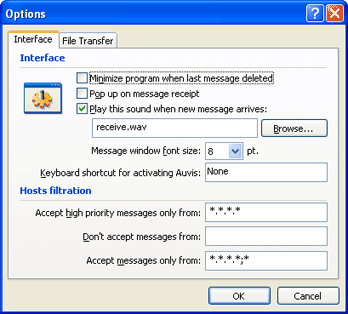
If this value is 1, then the E-mail tab is removed from the Settingsdialog (see screenshot).
Default value is 0.
DisableFileTransferSettings
If this value is set to 1, the File Transfer tab will not appear in the Settingsdialog. However, Vypress Auvis still is able to accept messages with attachments. Default is 0.
DisableFilteringSettings DWORD
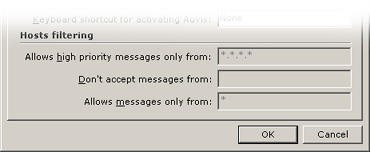
Setting this value to 1 disables the Host filtering modification in the Settings dialog (see screenshot). Default value is 0.
DisableCustomization DWORD

If this value is 1, user can’t open the Settings dialog and the Settingsbutton is removed from the toolbar (see picture).
MessageCountLimit DWORD
By default, Vypress Auvis stores only the last 100 incoming messages. This key allows you to set a different number for saving incoming messages to memory. It is not recommended that you change this value without critical need, because it can negatively affect overall program performance.
UsingFilesToStoreMessages DWORD
If this value is set to 1, Auvis stores all messages in the files on the disk and automatically loads it at startup. Set this value to 0 to disable this feature. Default value is 1.
BlinkTrayIcon DWORD
By default, the Vypress Auvis tray icon blinks when new messages arrive. However, you can switch this behavior off by setting this value to 0. By default, this value is missing and is assumed to be equal to 1.
DisableCloseProgram DWORD

Set this value to 1, 2 or 3 to prevent the program from closing. If this value is 1, then Close ([X]) button will work as the Minimize ([_]) button. If this value is 2 the Close button will be completely disabled (see picture). If this value is 3 then Auvis completely hide itself from Windows 95/98 Ctrl+Alt+Del Task Manager and can’t be closed in any way. Default value is 0.
FixedPlacement DWORD
If this value is set to 1, the Vypress Auvis window will have a fixed onscreen size and position. Users will not be able to move Auvis’s window across their desktop or resize, minimize or maximize it. The one thing users will still be able to do is click the OK button to minimize the window. In this mode, Vypress Auvis reads size and position settings from Vypress\Auvis\Initialization. We recommend that you first position Auvis’ window and then write the appropriate data for these values. Default value is 0.
LogFile String
Specifies the path and filename for logging all incoming messages. If this value is empty, logging is disabled. By default, this value is empty.
KeyFileName String
The path and filename of the license(s) file for Vypress Auvis. You will receive a special license file after purchasing Vypress Auvis and it will unlock all program features.
By default, Vypress Auvis looks for the license file in its startup folder, but you can override this behavior using this registry value. This is useful for the server-based licenses distribution method.
By default, Auvis tries to use the first *.key file from the installation folder.
MulticastGroups String
List of the IP-Multicast groups IP-address to join. An IP-Multicast address is an address in the range of 224.0.0.0—239.255.255.255. Use semicolons (;) to separate entries.
DisableUDPThread DWORD
If this value is 1, Auvis can’t receive messages via UDP (from Vypress Messenger). Disabling the UDP thread also prevents Auvis from receiving UDP Broadcasting. We strongly RECOMMEND AGAINST CHANGE. Default value is 0.
DisableTCPThread DWORD
Like the previous value but affects TCP messages.
DisableSMBThread DWORD
Like the previous value but affects SMB messages (from WinPopup/Windows NT Messenger/Novell NetWare).
TCPPort DWORD
In this value you can setup the TCP Port for Vypress Auvis.
Default value is 7777.
UDPPort DWORD
In this value you can specify the UDP Port for Vypress Auvis.
Default value is 7777.